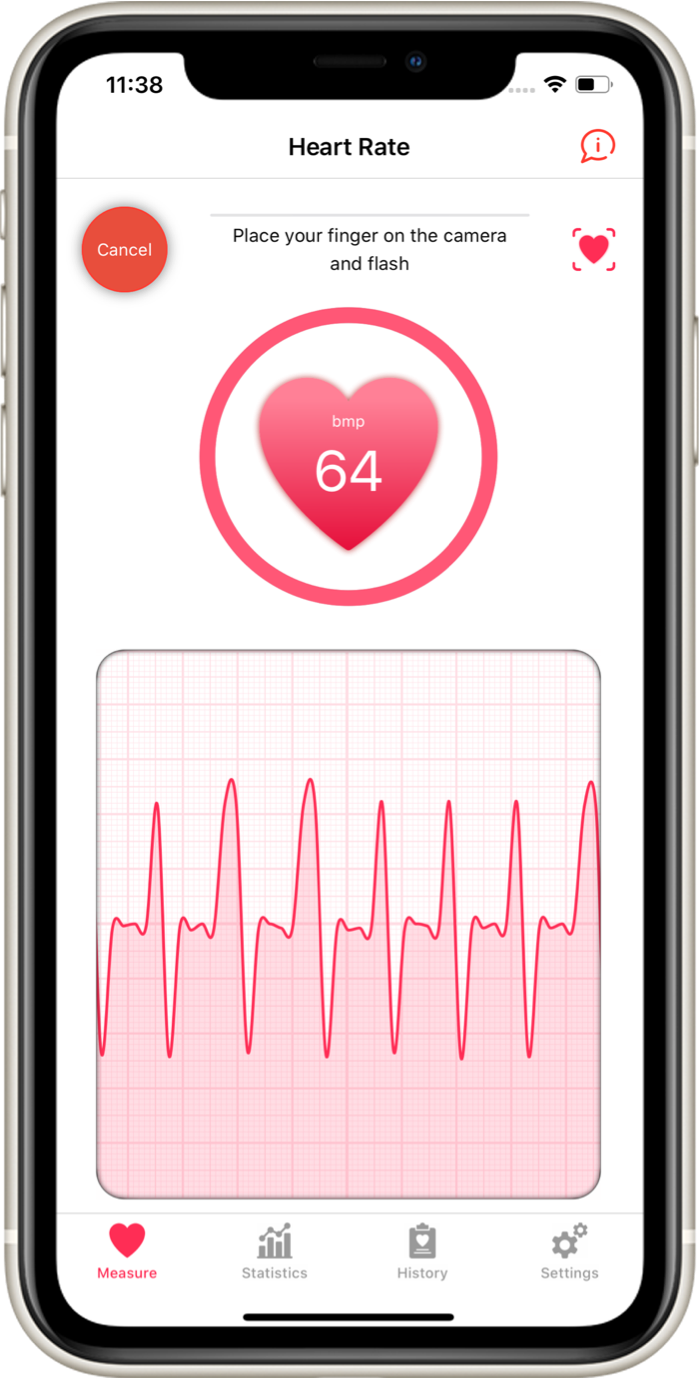How To Measure
Place your finger on both the back camera and flash and wait for the measurement process to finish. You can add your activity and note. The measurement takes up to 20 seconds.
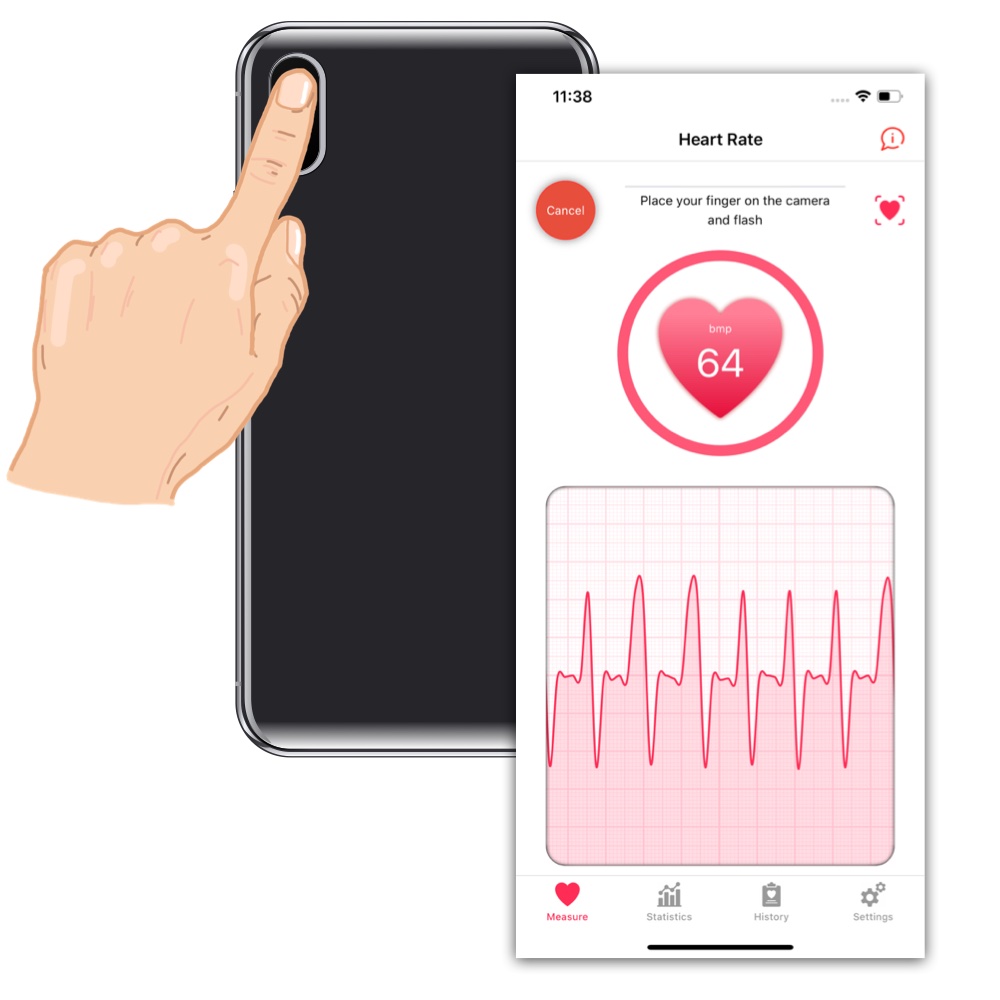
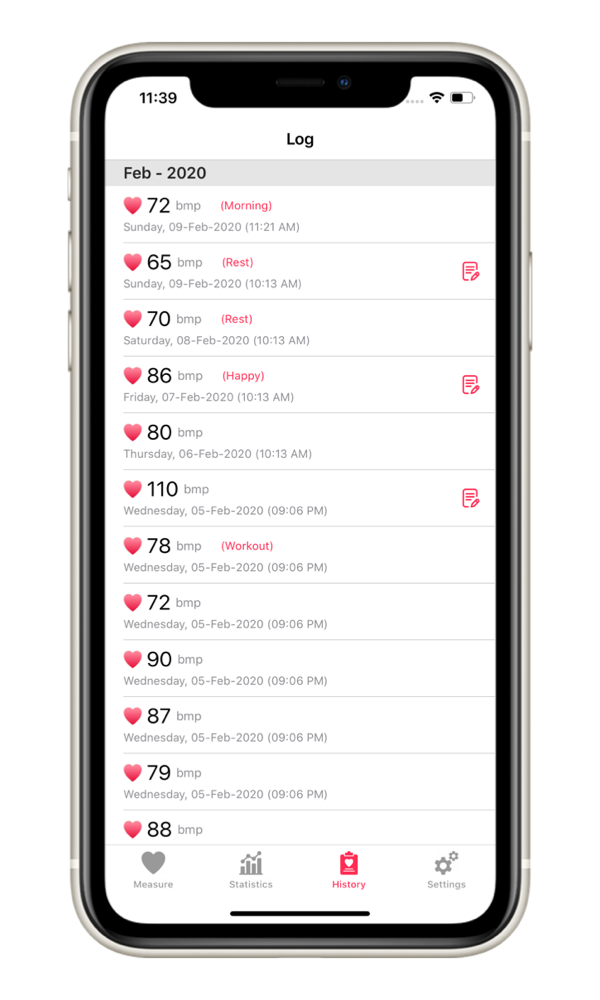
History of Previous Readings
Find history log of all previous readings for your heart rate, all readings are categorized in months. There is an icon indicator for note and also type of activity you choose during the measurement

Complete Statistics
Get complete statistics for your heart rate for the last period you choose. You can choose last 24 hours, last 7 days, 30 days, last month, this month…etc. You can see maximum and minimum values for selected period.
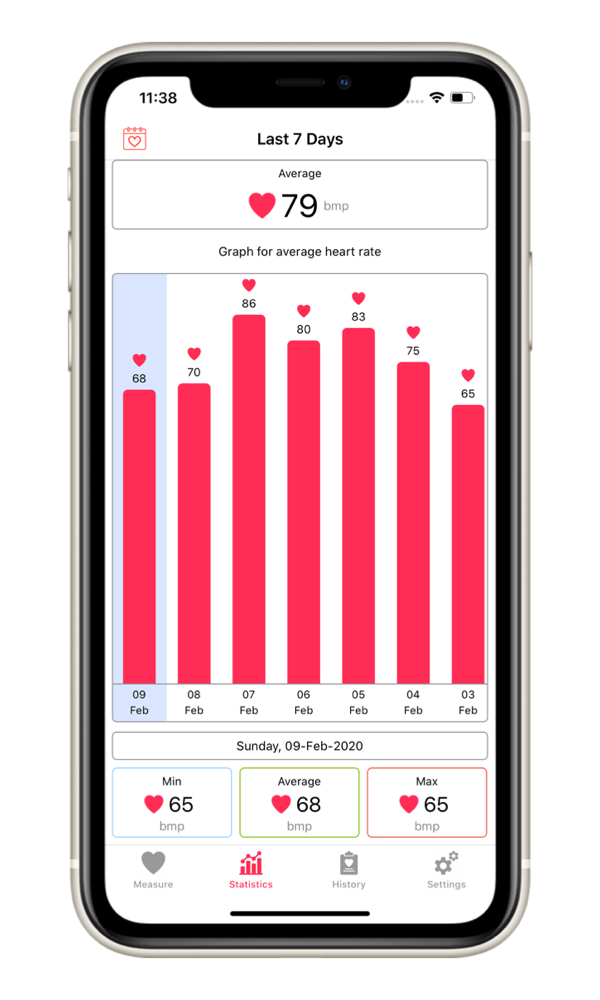
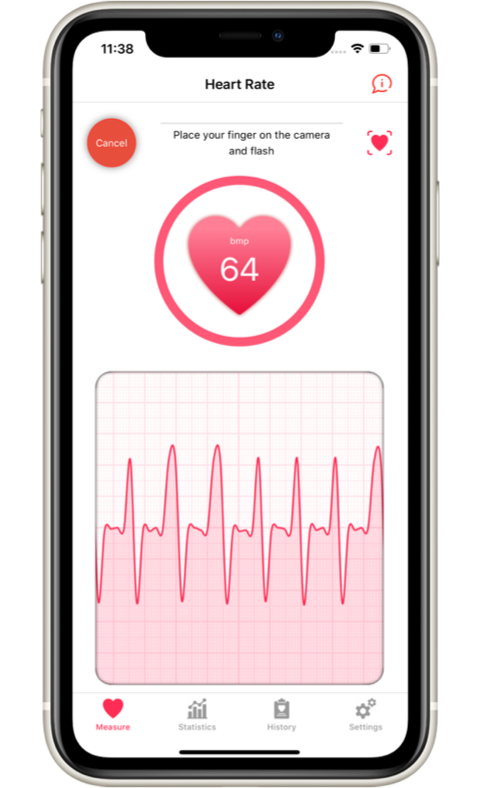
App Features:
- High accuracy, this app has been calibrated with highest standard pulse rate oximeter
- Integrates with the Health app
- Records of previous readings
- Full stats for selected time period
- Add activity
- Add note
- Backup data option with google drive which allow you to synchronize it with the rest of your devices.